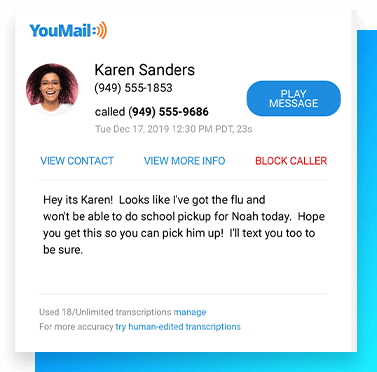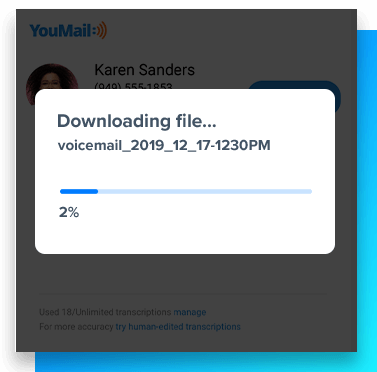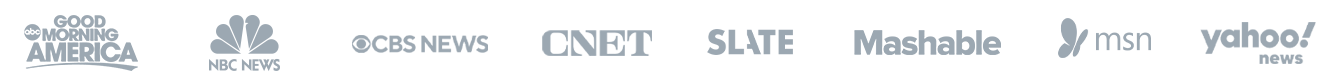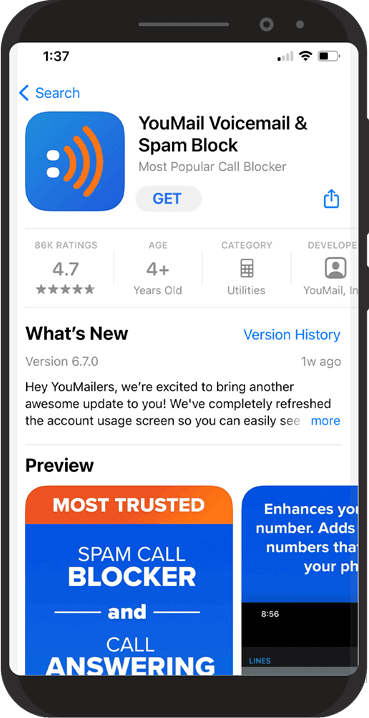
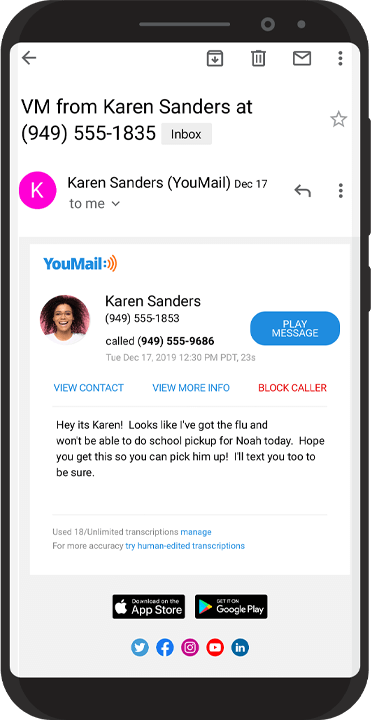
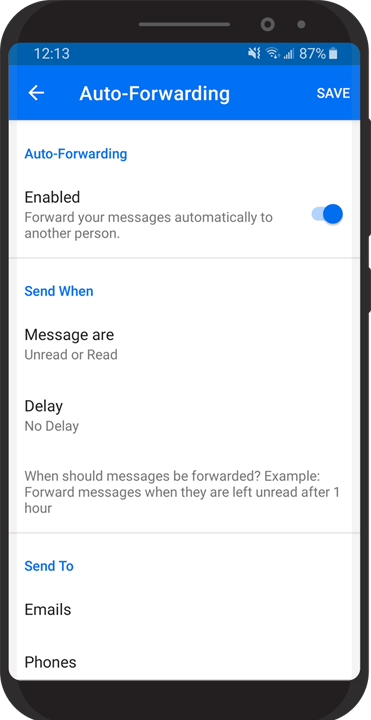
Download YouMail
You can get our free app in the Google Play Store or App Store. You’ll then be able to access all the benefits of YouMail.
Get the Free App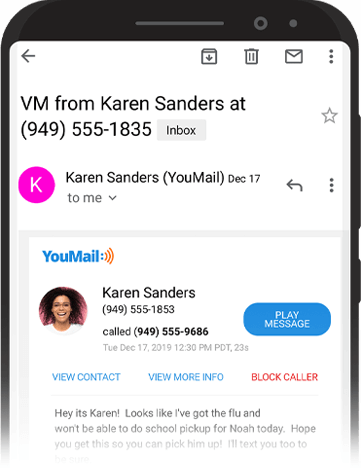
Automatically get voicemail as email
Once you create your account, you’ll instantly begin to receive voicemail transcriptions via email or text message from any device.
Get the Free App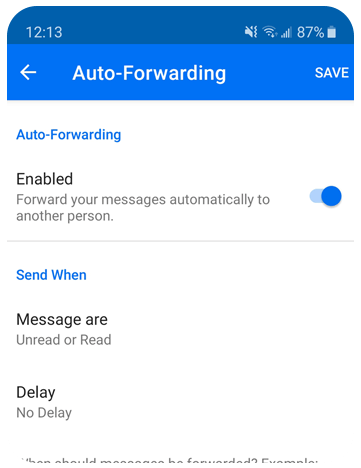
Forward messages to anyone
YouMail allows you to keep people in the loop by automatically forwarding voice message emails to anyone on your list.
Get the Free App