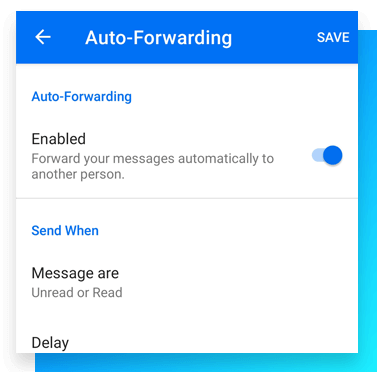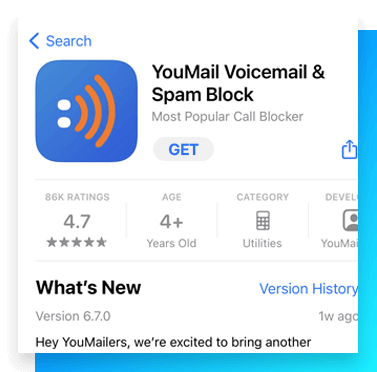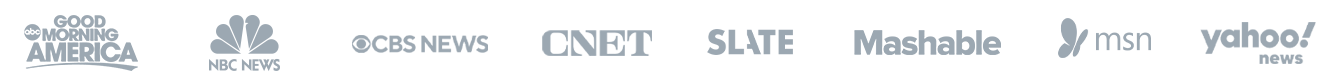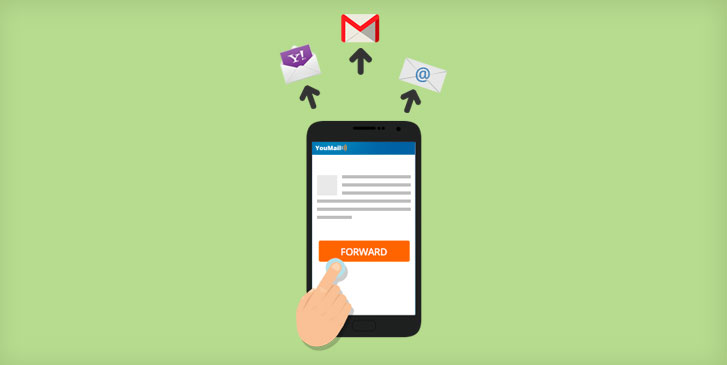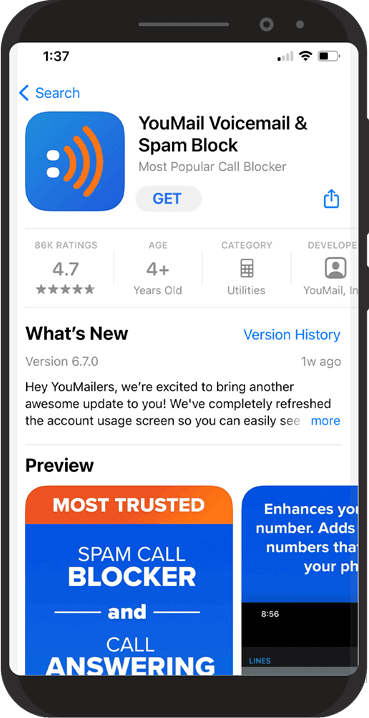
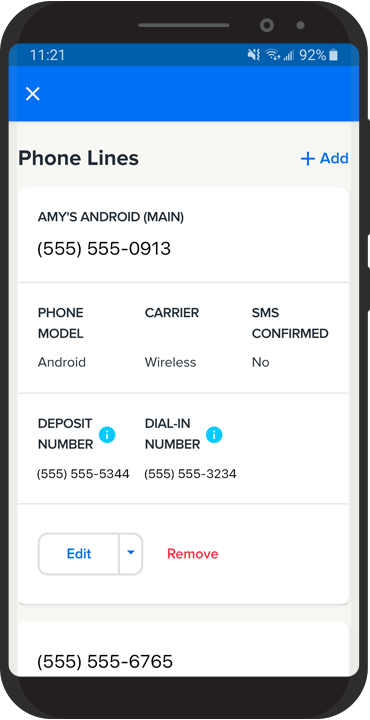
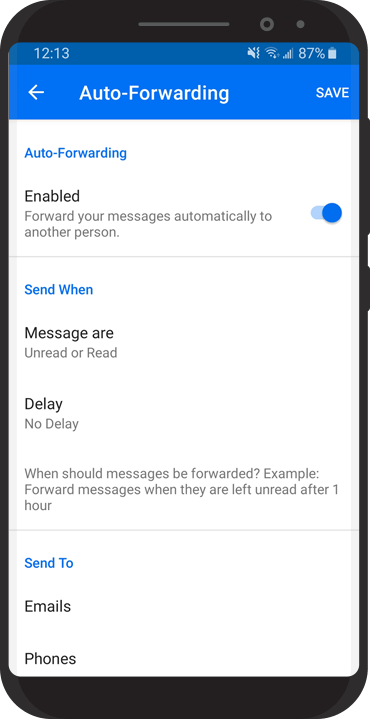
Download YouMail
You can download YouMail’s voicemail forwarding right on your mobile phone. It’s completely free to download and available in the App Store or Google Play Store.
View Plans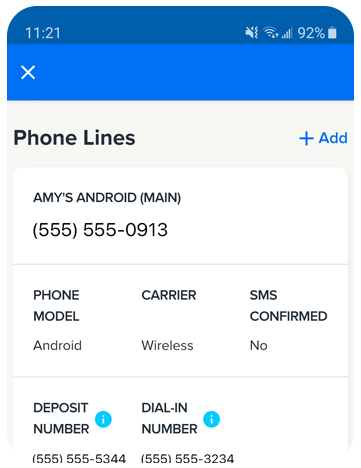
Add your phone number
You can start forwarding voicemail today. Simply add your current phone number – or create a second line – and YouMail will begin sending voicemails via text or email.
View Plans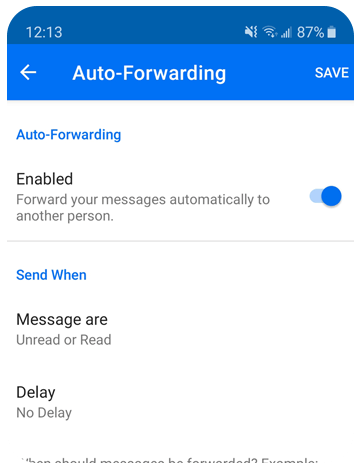
Add your premium greeting
When your account is set up, YouMail will guide you through the steps to begin forwarding voicemail. Set your routing requests in the app and YouMail will begin supporting all of your missed calls.
View Plans