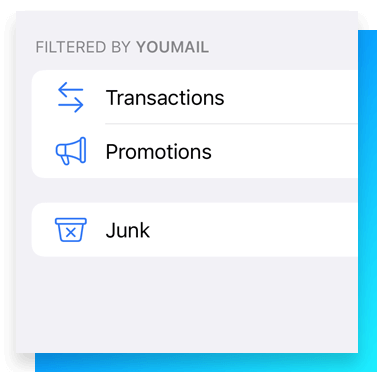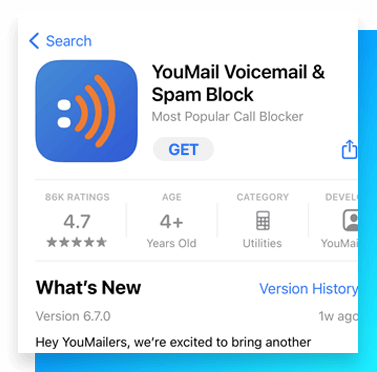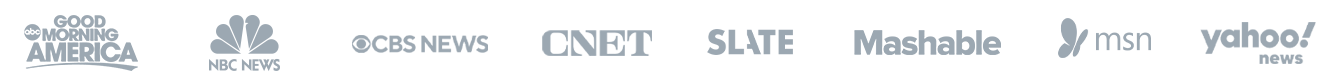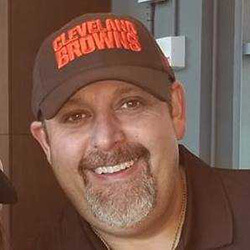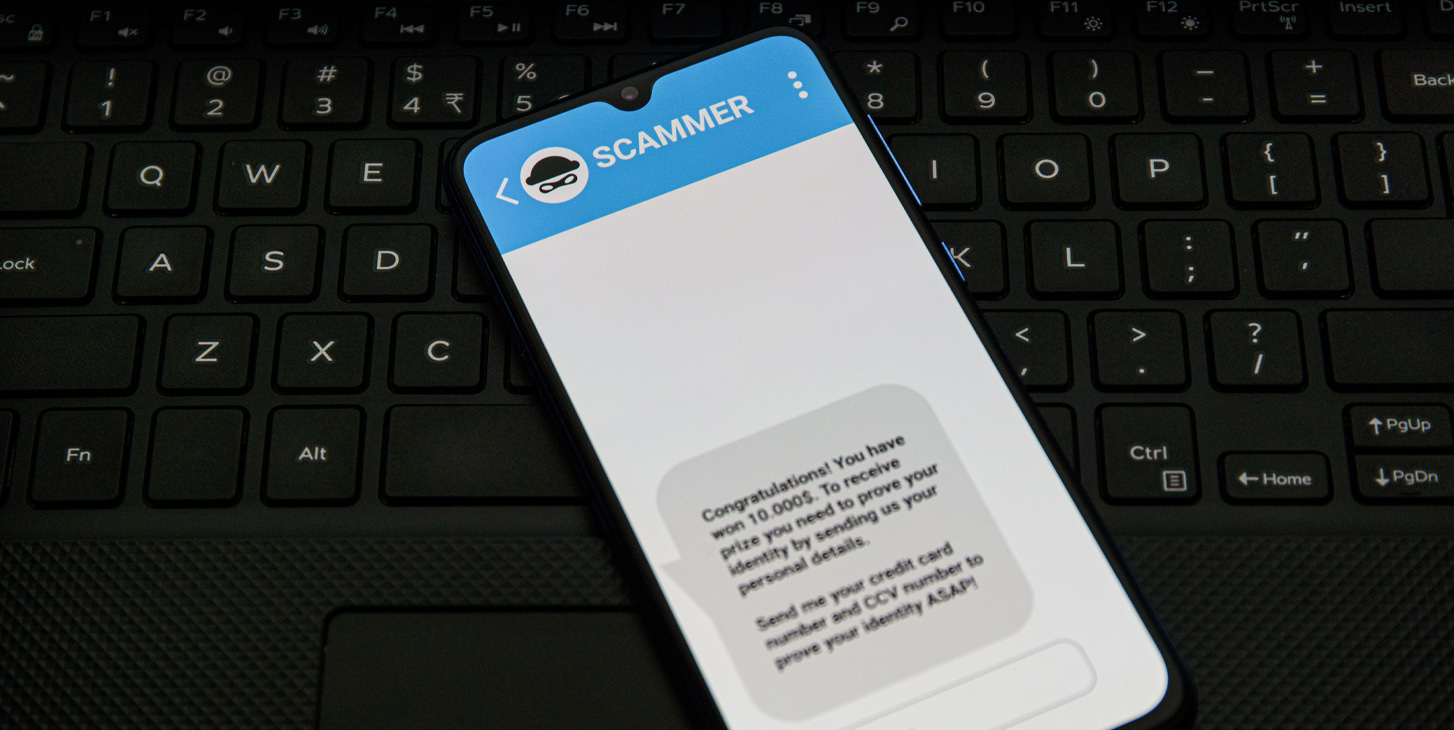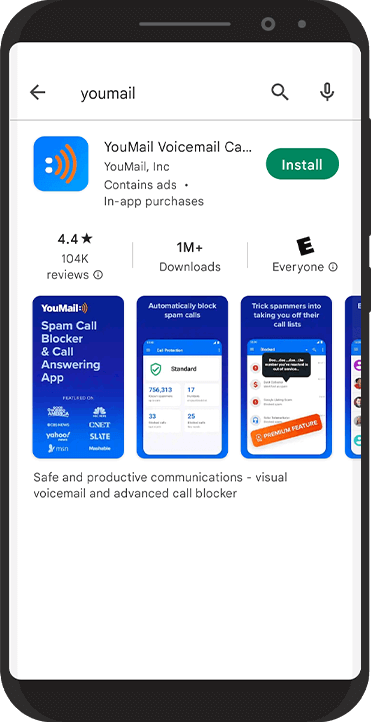
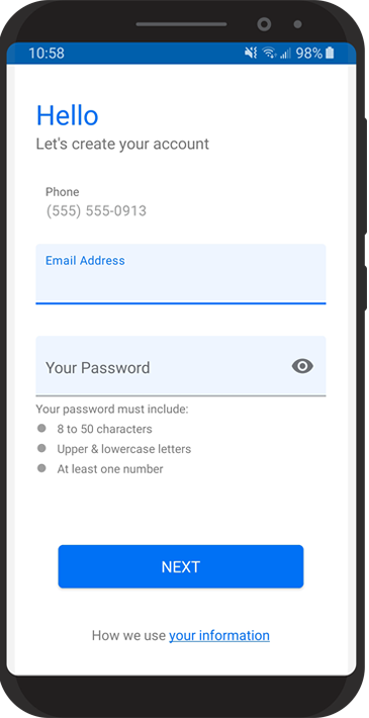
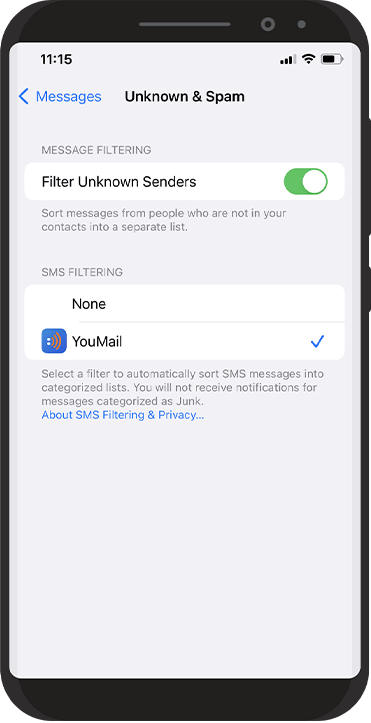
Download YouMail
You can download the YouMail app right on your mobile phone. It’s available in the App Store or Google Play Store.
Get Spam Text Blocking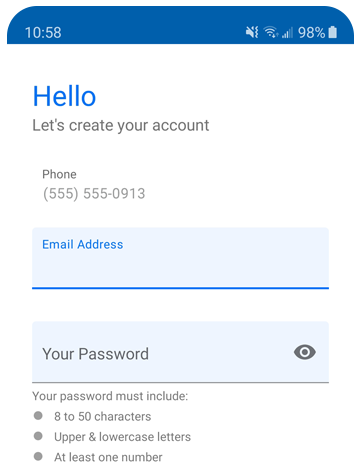
Add your phone number
Once you have the app, you can start blocking and filtering spam texts in just a few minutes. Just add your current phone number and we’ll take care of the rest.
Get Spam Text Blocking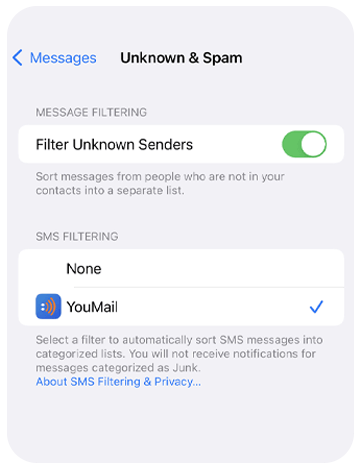
Block spam texts
From the moment you download and activate spam text filtering in settings, YouMail will start working its magic and protecting you from bad actors.
Get Spam Text Blocking