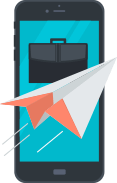Anyone who works with a variety of people depends on Conference Calling to be productive and efficient for planning and record keeping.
Project planning
Sometimes, a planning exercise with a lot of people can become one giant headache. Don't waste more time trying to connect 10+ people on a group text or round robin of an email trail. Instead, use your YouMail conference calling feature to jump on a call and get decisions made.


Accurate record keeping
With documented conference calls, you have the exact record of what took place. Taking accurate written notes leave room for error. With recorded conference calls, you'll have the correct details. You can also save your recorded conversations indefinitely, allowing you to have the most complete information possible.