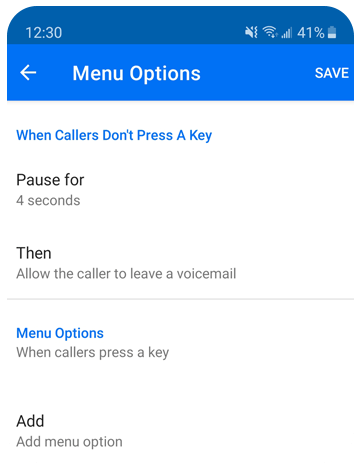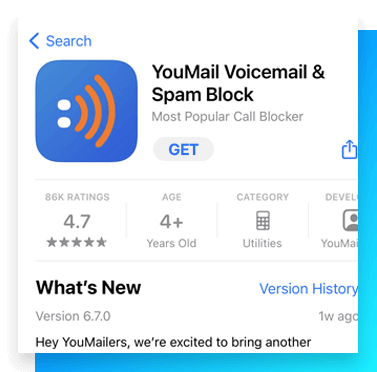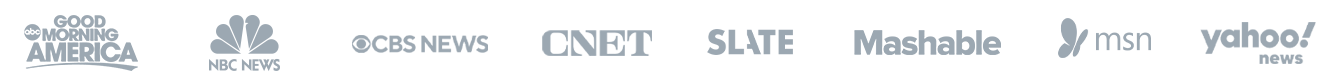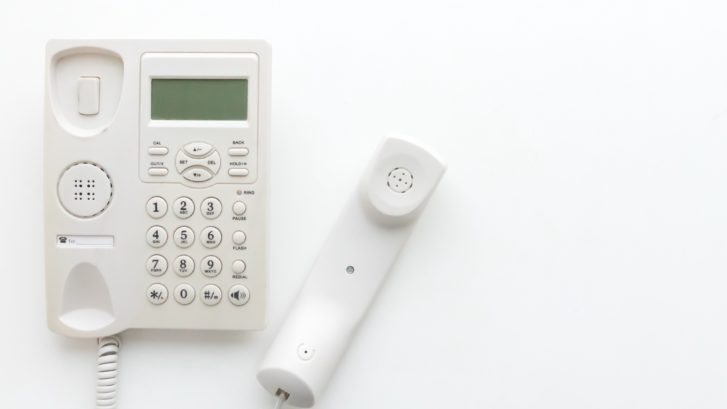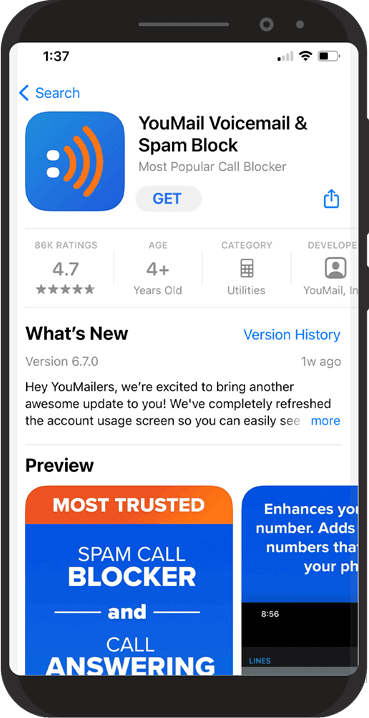
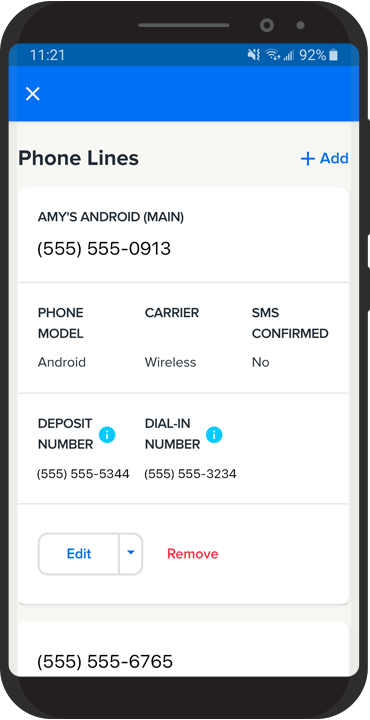
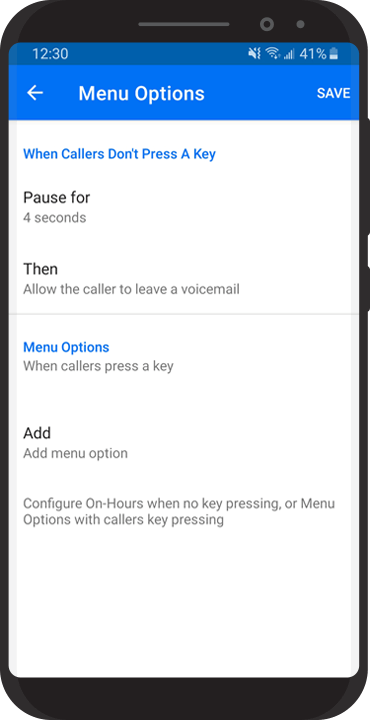
Download YouMail
You can download YouMail’s call transfer app right on your mobile phone. It’s completely free to download and available in the App Store or Google Play Store.
View Plans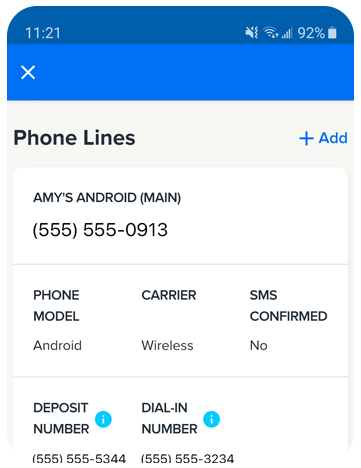
Add your phone number
You can start putting your call transfer to work today. Simply add your current phone number – or create a second line – and YouMail will begin transferring your calls.
View Plans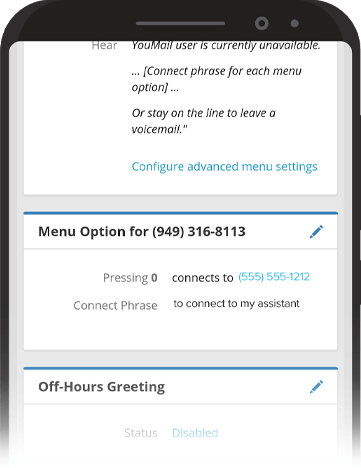
Support callers with call transfer
When you miss calls, YouMail will instantly send them to your call transfer service. You’ll then be able to help customers quickly and easily.
View Plans