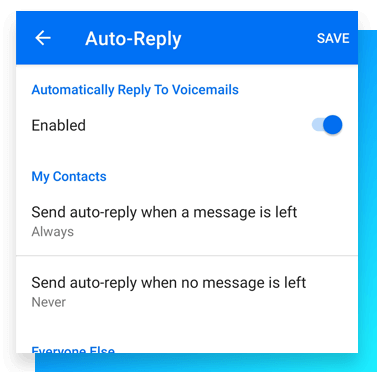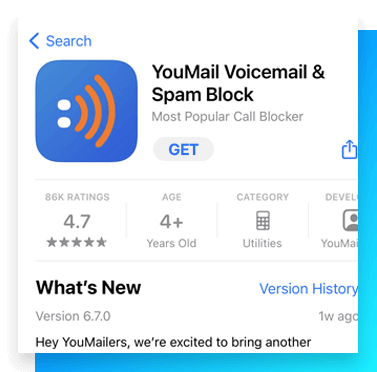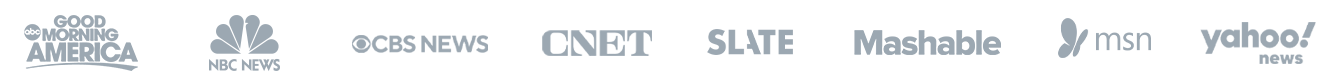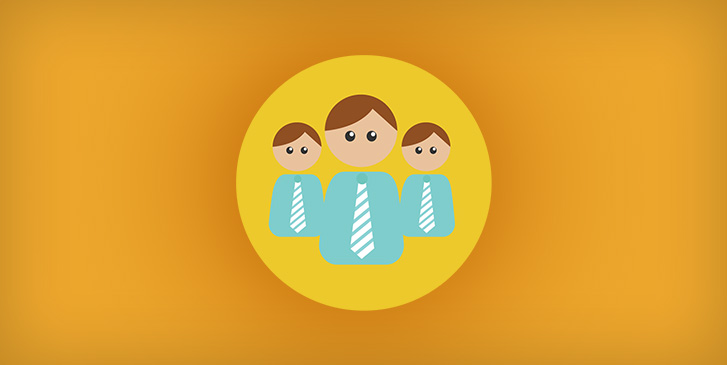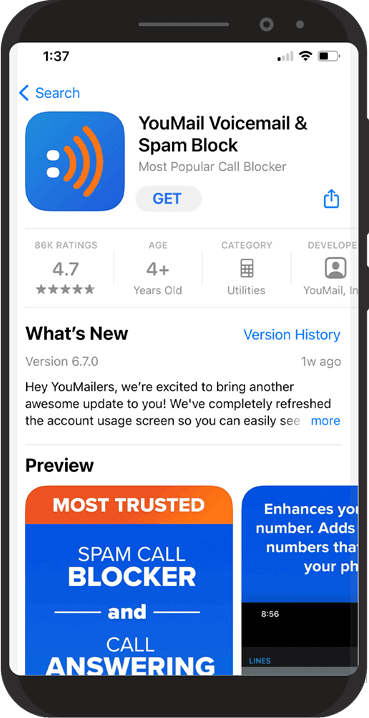
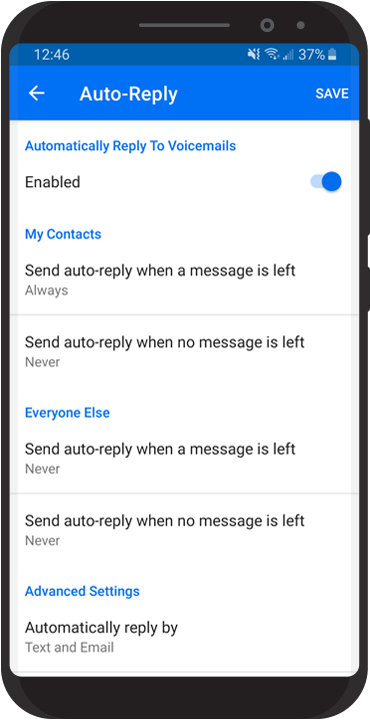
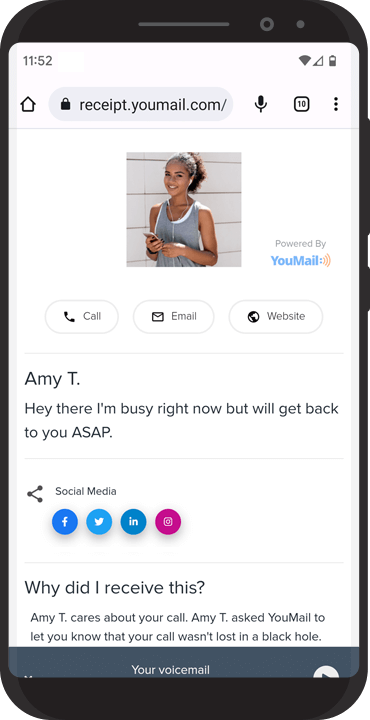
Download YouMail
You can download YouMail’s auto reply app right on your mobile phone. It’s completely free and available in the App Store or Google Play Store.
View Plans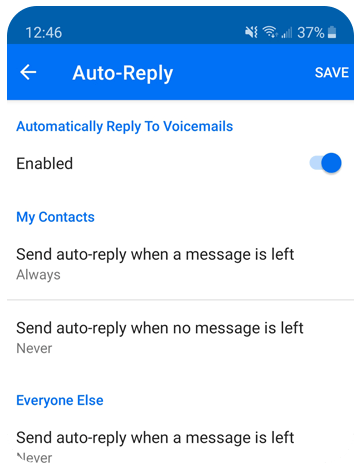
Add your phone number
Once you have the app, you can set up an auto reply in a matter of minutes. Just find “Missed Call Handling” in your Settings, choose your auto replies and YouMail will start making your life easier.
View Plans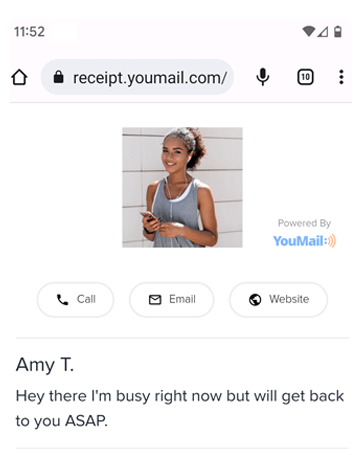
Send missed callers
an automated text
When you miss a call, YouMail will instantly send the caller a text message or email. You can customize what to send and they’ll receive it automatically.
View Plans