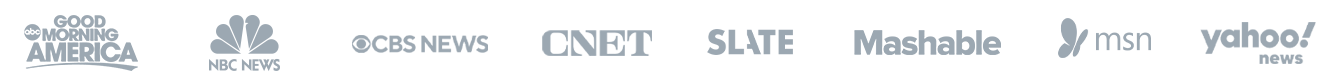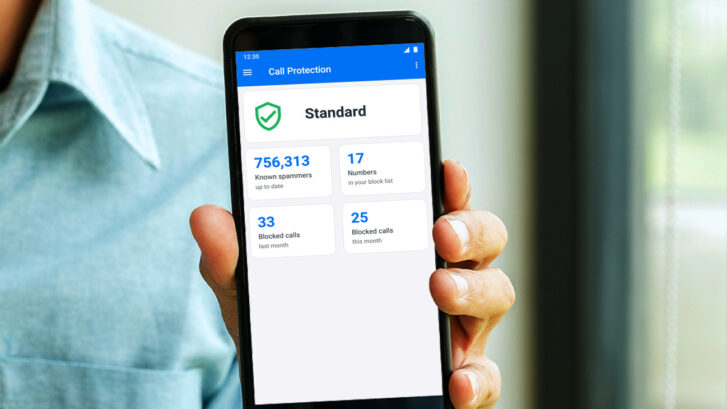While Hiya primarily focuses on call blocking, fraud detection & phone number lookup, YouMail offers a wide range of services, including spam call blocking, call screening, visual voicemail (transcriptions via text, email, and in app), call forwarding, custom voicemail greetings, second lines, and auto attendant. YouMail’s virtual phone numbers provide a second phone number to separate business calls from personal calls while keeping your cell phone private and protecting you from unwanted calls. In addition, YouMail provides a smarter voicemail, which gives you cloud-based voicemail transcription, emailed voicemails, and much more.
If you’re still wondering “is YouMail or Hiya better?” check out the helpful table and FAQs below.
Get Started